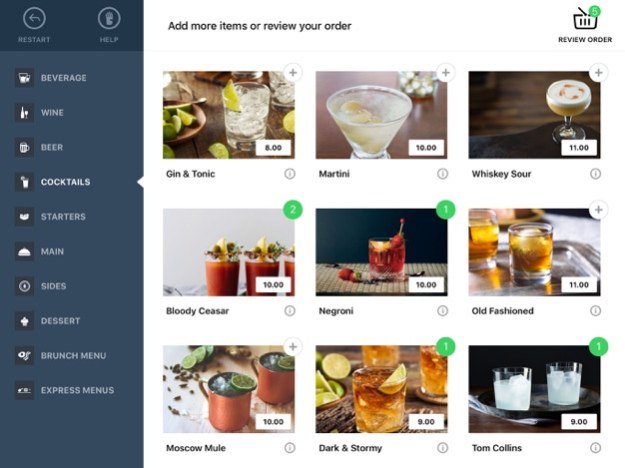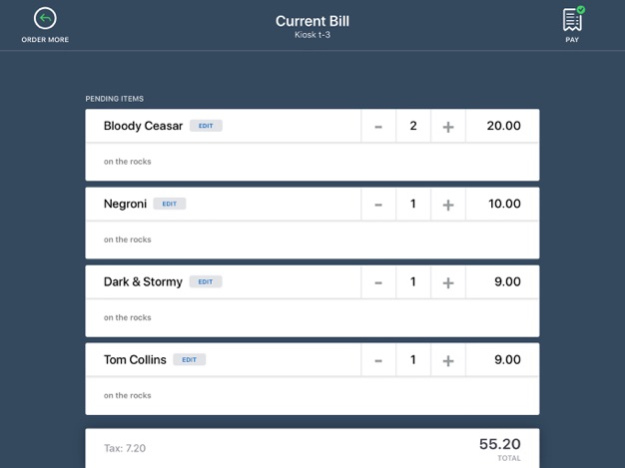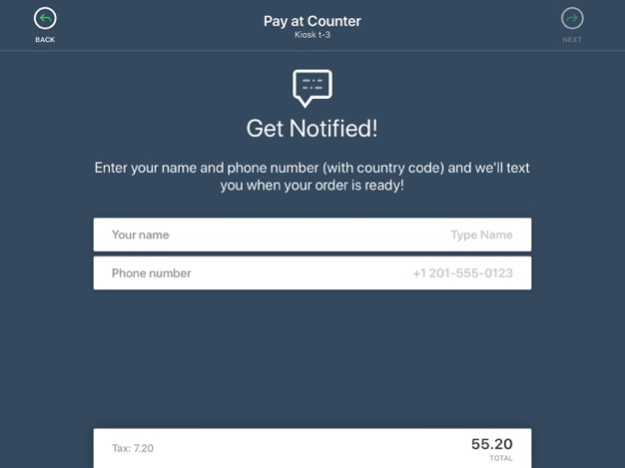Lightspeed - Self-Order Menu 8.10
Free Version
Publisher Description
Lightspeed Self-Order Menu is an app that allows customers to order food and drinks from your cafe, bar or restaurant all on their own.
With the Lightspeed Self-Order Menu, you can reduce customer wait times, process orders faster, free up waiters to interact with customers, and ultimately increase sales.
Self-Order Menu uses the same products and categories from Lightspeed's Restaurant POS, meaning you can be up and running with in minutes.
Available in 2 modes:
Kiosk mode - Ideal for quick service restaurant environments. The customer orders and pays directly on the iPad, then waits for the order.
Table mode - Ideal for multi-order, table service restaurant environments. The iPad is affiliated with a specific table. With the help of waitstaff, the customer can place several orders, only paying once at the end.
Apr 2, 2024
Version 8.10
This version includes system improvements and updates:
• Improved: Self-Order Menu in Table mode no longer has an upper limit on the number of orders.
• New: Apple iOS 13 and 14 are no longer supported. This brings restaurants newer and better features on more current platforms.
• Resolved: We fixed an issue where some VAT receipts were not being printed in Kiosk mode.
About Lightspeed - Self-Order Menu
Lightspeed - Self-Order Menu is a free app for iOS published in the Office Suites & Tools list of apps, part of Business.
The company that develops Lightspeed - Self-Order Menu is Lightspeed Commerce Inc.. The latest version released by its developer is 8.10.
To install Lightspeed - Self-Order Menu on your iOS device, just click the green Continue To App button above to start the installation process. The app is listed on our website since 2024-04-02 and was downloaded 1 times. We have already checked if the download link is safe, however for your own protection we recommend that you scan the downloaded app with your antivirus. Your antivirus may detect the Lightspeed - Self-Order Menu as malware if the download link is broken.
How to install Lightspeed - Self-Order Menu on your iOS device:
- Click on the Continue To App button on our website. This will redirect you to the App Store.
- Once the Lightspeed - Self-Order Menu is shown in the iTunes listing of your iOS device, you can start its download and installation. Tap on the GET button to the right of the app to start downloading it.
- If you are not logged-in the iOS appstore app, you'll be prompted for your your Apple ID and/or password.
- After Lightspeed - Self-Order Menu is downloaded, you'll see an INSTALL button to the right. Tap on it to start the actual installation of the iOS app.
- Once installation is finished you can tap on the OPEN button to start it. Its icon will also be added to your device home screen.